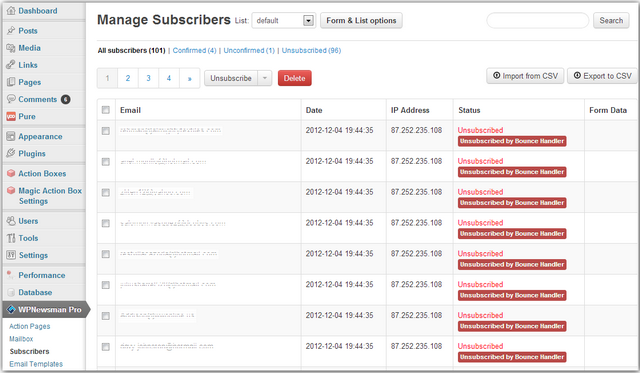Automated Bounced Email Handling
WPNewsman Pro version has the built-in Bounce Handler that you can use to process bounced messages and delete auto-reply emails after each mailing. Bounced emails can be a real problem if not handled in a timely manner. Continuous sending to invalid users leads to your IP address being blacklisted by your ISP and hurts your sender reputation.
With that in mind, we implemented the Bounced Handler module in the WPNewsman to help you send your newsletters to large mailing lists while keeping them verified and cleaned from bad (hard bounced) email addresses.
How Automated Bounce Handling Works
Bounced emails are sent to a dedicated bounce email address, like bounce@yourdomain.com.
WPNewsman checks that email address periodically (every hour) and classifies bounced emails to “soft” and “hard”.
WPNewsman automatically unsubscribes “hard bounced” email addresses from your list. The plugin changes the status of “hard bounced” email addresses to “Unsubscribed”.
If you check the “Remove bounced messages from the server” option, the plugin deletes “hard bounced” emails from the server.
“Soft bounced” and unknown emails are left on the server. We recommend that you monitor your bounced email account from to time and delete unwanted emails from it.
Requirements for Bounce Email Address
1. It has to be on the same domain as your sender’s address. If you’re sending from info@mydomain.com, then your bounce email address should be bounce@mydomain.com.
2. It must be dedicated solely to bounced messages, nothing else.
We recommend that you create a dedicated Gmail account just for sending with WPNewsman and do not send from your personal Gmail account. Gmail has a limit of 500 emails per day and you may not be able to send your own emails on the same day you’re sending newsletters with WPNewsman!
How to Setup WPNewsman to Handle Bounced Emails
Click on Settings under WPNewsman in your admin panel.
Click on “Bounce Handler” tab.
Enter your Incoming Mail Server settings:
Hostname: your POP3 or IMAP server name. For example, if your Return Email Address is bounce@mydomain.com, enter the incoming mail server from mydomain.com. It may read like mail.mydomain.com or pop.mydomain.com or imap.mydomain.com.
Type: account type (POP3/IMAP)
Secure: if your server requires a secure connection choose SSL or StartTLS
Port: 110 for the POP3 account, 143 for the IMAP account (if you use the secure connection the port numbers will be different)
Username: use your “Return Email Address” from the Email Settings as your username
Password: your password on the incoming mail server
Skip messages larger than xx KBytes – check this option if you want the plugin to skip messages with a big size, for example.
Remove bounce messages from the server – check this option if you want the plugin to delete bounced emails from the server after they are processed.
Remove Auto-Reply messages from the server – check this option if you want the plugin to automatically delete auto-replies from the server.
Remove Unknown messages from the server – check this option if you want the plugin to automatically delete messages that were not determined as bounced or auto-reply from the server. It’s recommended to check this option if you do not monitor your account for bounce emails and do not want unknown messages to be accumulated in that mailbox.
Check “On” to enable the automatic bounce email processing. WPNewsman will check your account for bounced emails every hour in the automatic mode.
Check “Off” to disable the automatic bounce email processing and enable the manual bounced processing mode. In this mode you can click “Run” at the right side at any time when you want to process bounced emails.
Click “Update Options” to save the settings.
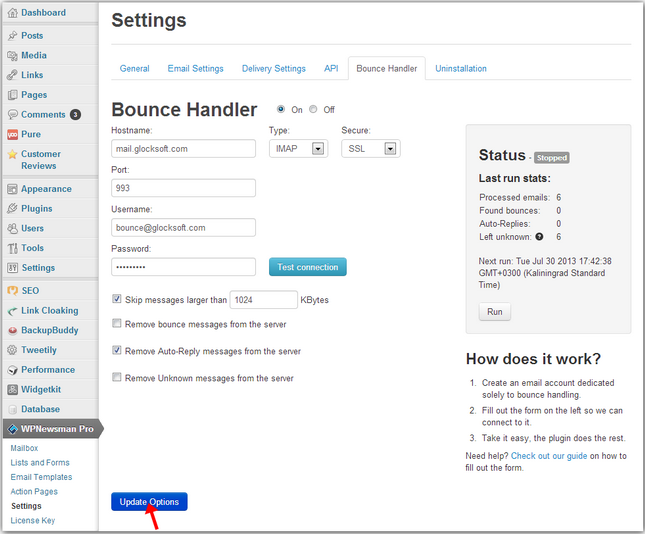
Click on the image to enlarge it
WPNewsman does not delete bounced email addresses from your list. It only changes the subscriber status to “Unsubscribed by Bounce Handler”.