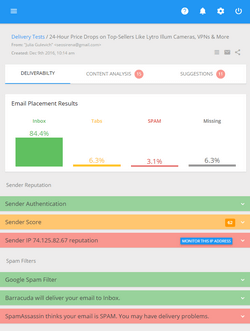How to Identify and What to Do with Inactive Subscribers
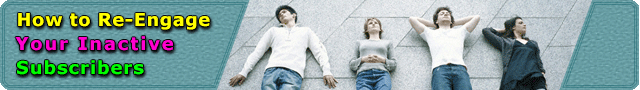
Today when email marketers try to make more sales with less expense the question of what to do with inactive subscribers is as vital as never before. Whatever method of collecting email addresses you use (opt-in form, customer database, affiliate programs, offline way, etc.), your list will contain a portion of recipients that can be classified as inactive – those who did not act upon your messages during a given period of time, for example, during six last months.
Why do subscribers become inactive? For a couple of reasons:
- They lost interest into your emails. They may not need your products or services anymore, or maybe they are just not interested in the content you send them. Why they don’t unsubscribe you ask. Well, maybe your opt-out process is not clear and easy, or they are too lazy to go through the unsubscribe procedure, or maybe they are just waiting for the things to change.
- They rarely check their mailboxes. People may have a rare access to their computers and email due to their jobs and occupations.
- They don’t receive your emails because of anti-spam filters. Your message may contain some recurring content that causes it to get blocked by a spam filter either at the ISP, corporate or end-user level so that the subscriber never receives the email. Or, your email may be delivered to a “bulk” or “spam” folder in the recipient’s email client. And people may not check those folders assuming any email that falls there is spam.
Your inactive emails are probably not giving you a lot of troubles such as spam complaints and bounces. They are just quietly sitting in your list. However, there is still sense to address inactive members because:
- They are not bringing you any sales. Quite the contrary, you are spending your money to send them emails they don’t even open.
- Repeated mailings to inactive mailboxes are a bad email practice and many ISPs don’t welcome it. How often marketers send emails to non responsive users is one of the factors that determine the sender’s reputation with the ISP.
- Inactive mailboxes can be turned into spam traps with time. For instance, Hotmail begins using an email address as a spam trap after one year period of inactivity. Your emails sent to spam trap email addresses will be filtered. Plus, the owner of a spam trap can complain to your ISP that can result into your account being blocked.
As you see there are at least 3 reasons for you to look closely at your inactive recipients.
At first, you need to identify who is inactive on your list. The easiest way to do this is to track your email campaigns and monitor tracking statistics. Using this email tracking service you will get a full report after each mailing. Plus, you will get a list of recipients who opened your email and who clicked on the links inside the email. You can collect all the reports for a specified period of time, for example, for the last six months and make one list of subscribers who responded to your messages during a half of the year. Then you can compare this list against your full subscribers’ database and separate those people who did not act on any of your emails during last six months. That is your “dead wood”.
Your second step is to try to re-engage your inactive subscribers. You can do this in various ways:
- use incentives (free offers, discounts, bonuses)
- run a survey (ask them if they want to receive emails from you or not, if not ask why)
- be creative with the Subject line (maybe they don’t open your email because the Subject line doesn’t seduce them to do this)
- check your email content against spam filters (probably they are simply not getting your emails because the emails are filtered or blocked)
So, you’ve got the idea. Try different approaches to re-activate that part of your audience. There is a chance you will awaken some members.
You know it’s possible to separate inactive subscribers into 2 categories:
- Those who did not act on your emails during the given period of time (experts agree that six months of inactivity are enough for the subscriber to be classified as inactive) and
- Those who have never acted on your emails since the date of subscription.
The 2nd category is less valuable for your email marketing program than those who stopped responding to your messages. With the 1st group you have more chances to re-engage them. So, there is a reason to conduct an email program that invites to take some action – claim special offer, answer a short survey, fill in a form, etc. to discover who is willing to stay with you and who is not. And this is a good argument for a double opt-in signup method instead of a single opt-in because it requires a little more action from the subscriber to get on your list. And I believe there is no sense to wait six months to classify the subscriber as inactive if he or she did not respond on any of your engagement emails. If they remained blind and deaf to all your re-engagement emails, you can remove them from your list with a clear conscience.
There is one more thing to pay attention to. If during your analysis you discover that a great number of inactives belongs the 2nd category (who have never acted), it’s time for you to investigate your signup process. If you collect email addresses using various methods, analyze how inactive members who have never opened your emails subscribed to your list. Probably you’ll discover that one signup method generates more inactives than others. So, check that signup procedure carefully for possible glitches.
To summarize, managing inactive subscribers requires extra time, tracking and investigation. It’s about you to choose to either remove or retain them on your list. If you believe your emails have a great value regardless of whether they are read or not, you can keep inactive subscribers on the list. Just remember that continuous sending to non responsive mailboxes is fraught with emails being blocked or filtered by ISP.
But if the deliverability is important for you, email tracking and regular list checking for inactive members should become a practice with you.