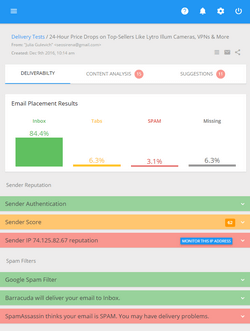How to Test Your HTML Email Newsletter Before Sending It to the Whole List
One of the best email practices is to test the email before sending it to the whole list. During the test you can not only check how your HTML email is displayed for your recipients but also ensure that your email is delivered into the Inbox but not into the Spam or Bulk email folder.
So, let’s see how easily you can send a test copy of your HTML email newsletter using G-Lock EasyMail.
The first step is setup a couple of test email accounts with the most popular email providers such as AOL, Yahoo!, Hotmail (Live) and Google. Then setup these email accounts in different desktop email clients (if applicable), for example Outlook 2003, Outlook 2007, Eudora, Windows Mail and others.
When done, go to the step two. Open G-Lock EasyMail address book and create a new group. Call it “For Test” or “My Test Group” so you don’t mix it up with other groups.
Add your test email addresses to the test group.
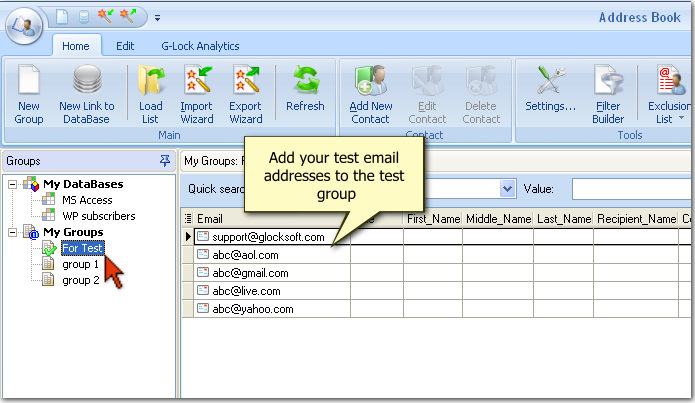
Now compose or import your HTML message into G-Lock EasyMail, select your test group in the Group field and hit “Send”.
Do not add your test email addresses to your personal whitelist or address book. This way you will understand how your email is treated by different ISP.
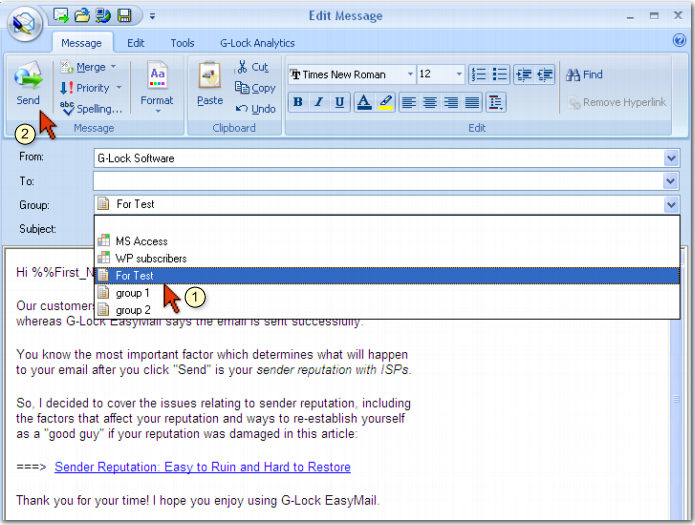
Wait for a few seconds and check your test email accounts.
You will have a clear idea of how your recipients will see your newsletter after opening it in desktop email clients and web-based mail services.
Check if everything is correct and working as expected: layout, images, links, text, your contact information, unsubscribe/update profile link.
If you discover that your email does not display as perfectly as you would want it, or that it was moved to a spam or junk folder, take time to correct the issues. You may need to clean the HTML code, re-link the images, revise the email content, etc. Here you can read more about why the emails may be blocked or filtered.
After you made some changes, test your newsletter again. If the result satisfies you, send it to the whole list.
You know the process of email testing and checkout may be frustrating and give you poor results at the beginning. But I would not recommend that you ignore this important step. Through test and checkout you will improve the quality of your email campaigns and, ultimately, get a greater return from your subscribers.