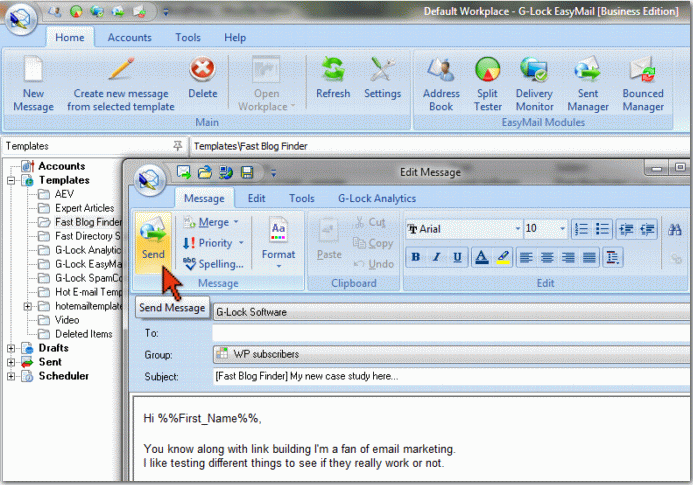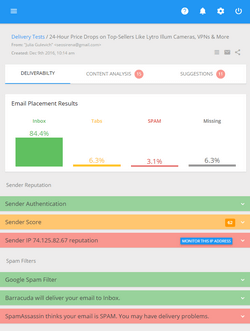How to Send Bulk Email Newsletters from Your Desktop Computer
You can send bulk emails directly from your computer using G-Lock EasyMail software without any expensive monthly payment for autoresponder services.
Just follow these simple steps:
1. Download G-Lock EasyMail for free
2. Create an account in G-Lock EasyMail
3. Load a list of recipients into a group in G-Lock EasyMail address book
4. Write your email
5. Click Send.
Here you can read G-Lock EasyMail Startup Guide.
There are free, Personal and Business editions of G-Lock EasyMail. Read here about the difference between G-Lock EasyMail editions.