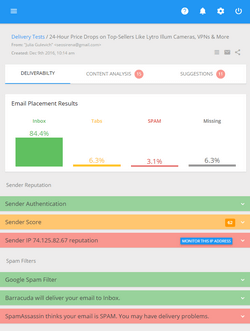Possible Reasons for Email Bounce
List hygiene plays a role in the delivery race. It is important to maintain a clean mailing list and remove bounced/undeliverable emails because a lot of ISP mail servers have been known to block a sender’s email domain for repeated sending messages to email addresses from a non-existing domain.
Most spammers don’t have actual email addresses. Spammers are known to use a software that takes random email addresses and they do not care about bounced or undelivered emails. Hence, ISP assumes that the sender is trying to spam and may block or blacklist his email domain. It will be quite problematic to resolve the matter (block/blacklist) and the only thing to do is to register a new email domain or use another email domain to send emails out.
According to Return Path, the average email address lifespan is approximately three years. What happens to old, abandoned addresses? Rather than kill them, many ISPs recycle them to new users or add them to filters as “spamtrap” addresses. (A spamtrap is an email address used by a filtering service to identify spam. Many are created by filtering services and placed in public domains, such as chat rooms and message boards.) Either way, email sent to a spamtrap doesn’t bounce. It’s received by someone and considered spam, or sent straight into a blackhole (deleted), along with all the rest of your messages to that ISP’s users. Thought cleaning your list wasn’t high priority? It’s mandatory.
Why does it happen that we often get bounce email messages in our email account?
Whatever method of sending email messages you use, your emails are always subject to the basic process of the SMTP servers commands for acceptance or rejection of emails by the recipient’s ISP mail server.
Just like everything on the Internet, delivering a message is not a simple process. Every email must successfully pass through numerous phases before it reaches its intended destination.
First of all your emails are sent from your send mail software to your ISP mail server. After your ISP mail server gathered all your emails and put them in queue, it then sends your messages out to each recipient’s ISP mail server by establishing a conversation with a SMTP server, i.e connecting to the port 25 on the recipient’s SMTP mail server.
The recipient’s mail server tells the sender’s server if it is prepared to receive mail. If it is not, the sender’s mail server terminates the connection and will try again later. Once emails are accepted by the recipient’s ISP mail server, they are considered as delivered.
Many ISP mail servers are set up so that they limit the amount of messages you can send in quantity, or in the server access time. In this case you may experience a server-time-out (connection terminated) error message.
Some mail servers reduce the number of simultaneous connections from one IP address. It means that though your ISP mail server accepted all your emails, they may not be delivered or accepted by the intended recipient’s ISP mail server.
It is also highly possible that your customers mail client and/or their corporate mail server have filters that delete messages with inappropriate wordings (free, porn, viagra, etc.) in Subject, TO, FROM as well as in the message body that will result in your emails being deleted or bounced.
Sending messages with a fake or non-existing email address in FROM: header field usually results in bounced (undeliverable) mail and you may get an error message like this (or ISPs simply accept and delete your emails without sending you any notification):
572 Relay not authorized or Not local host… not a gateway
550 This address is not allowed or Requested action not taken: mailbox unavailable
Most SMTP servers accept email messages addressed to someone within their domain only. Otherwise, you will receive your emails bounced back with the error:
551 User not local, please try <forward-path> or Invalid Address: Relay request denied
Or, they will be considered as spam and deleted without notifying you.
Though your ISP mail server accepted your emails and relayed them to the recipients, they may not be delivered due to other reasons like: the recipient’s mail server is busy, anti-virus firewall, no such domain, quota exceeded, unknown user, inactive mailbox.