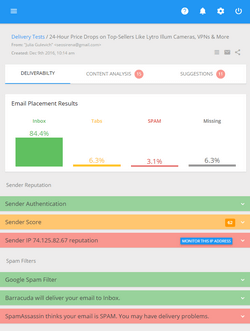G-Lock EasyMail v6: New Features, Fixes and Improvements

Here is a list of new features, fixes and improvements of G-Lock EasyMail v6:
Added: G-Lock EasyMail is integrated with G-Lock Analytics Email Tracking Manager. With G-Lock Analytics Email Tracking Manager you can:
- Track open rate (for HTML emails)
- Track click through rate (for HTML and text emails)
- Track click-throughs using your own domain
- Track unique information, IP address, Link ID and campaign ID
- View geographic detalisation of tracked metrics
- Get real time reports about your e-mail campaign performance
Added: ability to send the email only to recipients who didn’t open or click on your last email. Read more…
Added:”Save email message in RFC822 format to the folder: (email will not be sent)” option to the Account settings.
Added:”Sign email with DomainKeys Signature” option to the Account settings.
Added: “File name to be displayed in email” field to the Personal Attachmenht section. Using this option you can rename the attached file during the sending process.
Added:”Set as Default Template”/”Reset Default Template” options
Added:”Set Compose Font” option to the Edit Message window
Added:”Short List/Full List” options to the Create New Group window in the Address Book
Added:”Export Exclusion List” option in the Address Book
Fixed:”Insert background image” in the Table Properties
Fixed: “Insert background color” in the Table Properties
Fixed:ALT attribute when inserting a picture is handled properly in the HTML email source Improved the Import Wizard in the Address Book