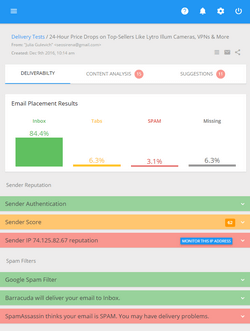How Do You Know Who Sent a Spam Complaint about Your Email?
If someone doesn’t want to receive emails from you anymore, they click on your unsubscribe link and must be removed from your list immediately. There is nothing easier. But to our regret, not all who wish to be removed acts this way. Some people still hits “Report Spam” button on your email. Probably they do this because:
- they do not see an unsubscribe link in your message;
- your unsubscribe process is not clear;
- they forgot about their subscription and believe your email is spam;
- they unsubscribed but continue receiving emails from you.
Oftentimes a spam complaint is the only way for the subscriber to tell you they don’t want to get emails from you. I hope this is not your case because you are dealing with your unsubscribe requests and bounces immediately, right?
Whatever the reason of a spam complaint is, this is a sign to you that you should not email that subscriber anymore. You must address spam complaints immediately and remove the recipient who reported your email as spam from your list. How do you know who sent a complaint? Fortunately, many ISP provide you with feedback loops.
A feedback loop is a service when an ISP lets you know if someone of its users complains about your email. To use this service, you should send a request for an ISP feedback loop either via email or through a web form.
The usual information you need to provide to sign up for a feedback loop is:
- IP addresses that you want to receive feedback loops for
- The list of domains you want to subscribe
- A valid abuse@ and/or postmaster@ email address on the domains you want to subscribe
- Your contact information: name, contact email and phone number
- The email address a feedback loop will be sent at
- Quantity of email messages sent daily (weekly, monthly) to the domain of the feedback look
- Type of email content you send
- The URL of the page with your opt-in form
- Single or double opt-in subscription process
You can apply to feedback loops with all major ISP such as:
- AOL. AOL most likely requires SPF records for its whitelist and feedback loops management.
- Yahoo. To receive Yahoo feedback loops, you must send emails that are authenticated using Yahoo’s DomainKeys or DKIM protocols. If you are not doing this yet, a Yahoo feedback loop is a good reason to start. In this article I tell more about SPF records and DomainKeys.
- Comcast
- Cox
- USA.net
- Earthlink. Send an email at fblrequest@abuse.earthlink.net and provide your IP range, domains, contact information, and the email address for sending complaints.
- Outblaze. Send an email with a feedback loop request at postmaster@outblaze.com
- RoadRunner. Send an email with a feedback loop request at rrfbl@security.rr.com
After your feedback loop request is accepted, you will be notified when a recipient complains about your email. You will receive an email message saying something like “a spam complaint was registered for the IP address xxx.xxx.xxx.xxx”. Your original email message will be attached to that notification email.
Even if your list is 100% opt-in and verified, don’t be surprised to discover a steady stream of spam complaints recorded by feedback loops. Some people don’t trust unsubscribe links and consider a spam complaint as the most effective way to stop receiving emails from you.
Why are feedback loops important? For two main reasons:
- As you already understand they contribute to the list hygiene. Although you need to manually find the recipients’ email address and delete it from your list, it’s a must for reputable email marketers. It’s a common sense. If someone thinks your email is spam, why email them more? Feedback loops help you reveal unhappy subscribers, improve your email deliverability and decrease your spam complaint rate. You know most ISPs have complaint rate thresholds (but they don’t usually disclose these thresholds) above which your emails may be filtered or blocked. Therefore, it’s important to watch over your complaint rate and keep it as low as possible.
- Feedback loops give you a ground for deeper analysis and investigation. You may think spam complaints are unfounded but if they complained they don’t like something. And as a smart email marketer you’ll want to avoid dissatisfied subscribers. In most cases a higher complaint rate is observed among new subscribers. Probably they don’t understand what they subscribed for, or don’t get what they expected, or forgot about their subscription due to a long delay between the subscription fact and the first email. So, spam complaints are another good reason to test how your opt-in process works. Does your signup form tell clearly what they subscribe for? Do you state how often you will email them? How quickly after the subscription is confirmed is your first email sent? Does your unsubscribe link work? And finally, the most important question – do your email newsletters meet the promises you made during your signup process? When you will be reviewing your email marketing campaign, you may discover certain issues that must be addressed.
With all that said, my advice is – go on and apply to feedback loops now. This one-time action will help you keep a good email sender reputation and improve your email delivery rate into the recipient’s Inbox because ISP tend to rely on reputation when it comes to either deliver emails or send them to a Junk email folder.