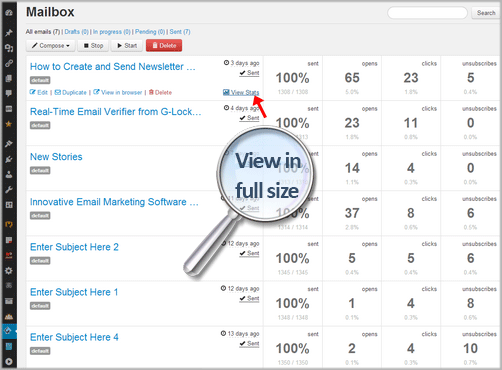Track Opens, Clicks and Unsubscribes
Our WPNewsman plugin is supplied with an incredible email tracking capability so that you can estimate how your email performed after sending. You do not need to insert any tracking code into your email messages. The plugin uses the built-in tracking system that provides you with email tracking statistics for each sent message.
Track Email Opens, Clicks, and Unsubscribes with WPNewsman Lite
The Lite version of WPNewsman provides you with basic email tracking only — unique email opens, unique link clicks and unsubscribed recipients. It automatically calculates the open rate, click rate and unsubscribed rate. You can see these stats in the Mailbox.
While with WPNewsman Lite you see only the numbers, you will get advanced email tracking statistics with WPNewsman PRO.
Get FULL Email Tracking Statistics with WPNewsman PRO
The PRO version of WPNewsman provides you with full email tracking statistics for each sent message.
Click on "View Stats" link for the message in the Mailbox.
With WPNewsman PRO you get:
- number of unique email opens, unique link clicks and unsubscribed recipients;
- email open rate, link click rate and unsubscribe rate;
- timeline report: email opens, link clicks and unsubscribes over time;
- email addresses of the recipients who opened the message and clicked links in the message;
- geographical location of the recipients who opened the message and clicked links in it;
- link click details: number of unique clicks on each link in the message;
- export of the recipients’ activity to CSV or JSON.